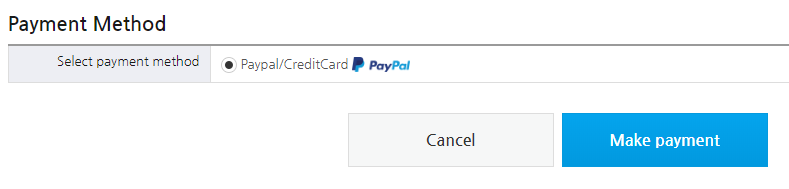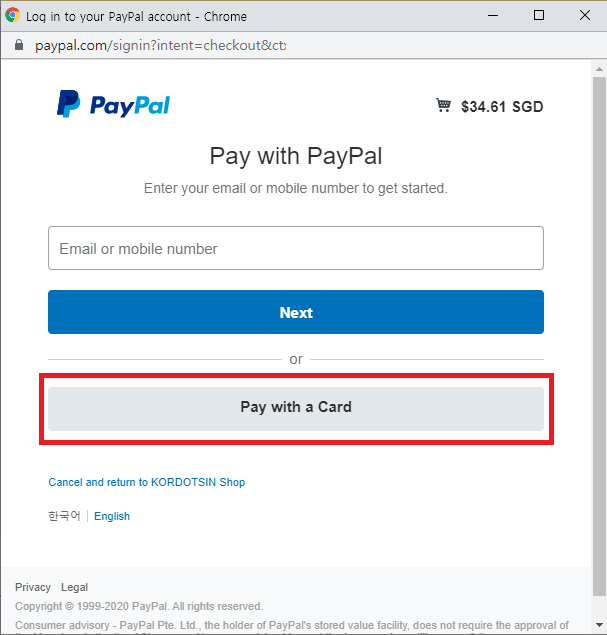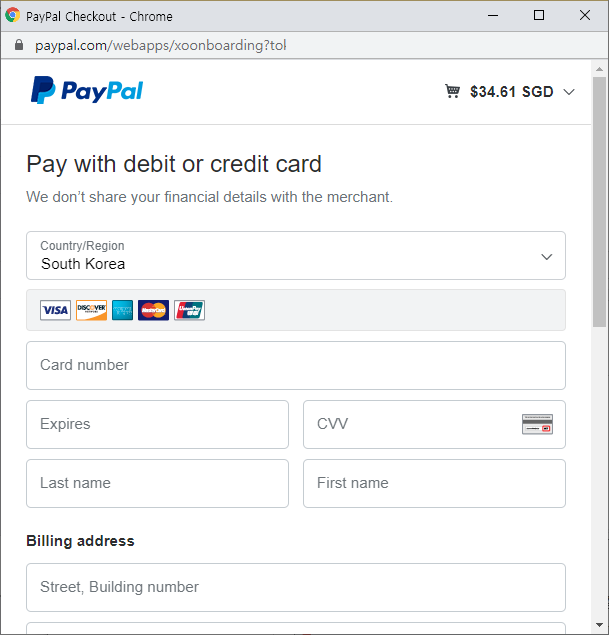FAQ
| no | TITLE |
|---|---|
| 1 | [exchange/refund] What is the exchange and refund policy? |
|
Orders as meat and travel tickets can not be canceled / refunded.
However, if the order is different from the seller due to the negligence of the seller, we will ship the item free of charge. [Frozen meat] If you order frozen & chilled meat products through the delivery company: If the condition or smell of the product is bad, please do not eat at all and contact the store immediately. Refunds will be processed after items are returned at the store. * Since the product is frozen, cold, seasoned, it can not be refunded after you have cooked it. |
|
| 2 | [Shipping] How are tourism tickets delivered? |
|
Tourist tickets are in the form of E-Ticket / E-Voucher, not actual ticket, and will be sent by e-mail.
We will email you within 2 hours of ordering your workday, or by the next business day if you are ordering on weekends / holidays. If you purchased a tourist ticket, be sure to check your email. |
|
| 3 |
[Shipping] I would like to know standard shipping charges |
|
[Foods] |
|
| 4 |
[Shipping] When will I receive my order? |
|
[Foods] |
|
| 5 | [Shipping] I received the goods damaged (deteriorated), but what should I do? |
|
Please log in to our website for 1 on 1 support or call us at 6767 2313.* In order to contact the seller, our staff may ask you for a picture with the status of your shipment.
|
|
| 6 | [Shipping] Where can I contact you if you change your shipping address (address)? |
|
Please log in to our website for 1 on 1 support or call us at 6767 2313 and we will handle it immediately.
|
|
| 7 | [Shipping] What do I do if my order is not delivered? |
|
If your order and other items are not shipped due to seller's negligence, we will ship the item free of charge.
|
|
| 8 | [Shipping] Can I get the product directly after I pay my order? |
|
Physical online purchases (excluding E-Tickets / E-Vouchers) are not availble immediately as they must be shipped.* If you want to buy meat directly all items are available in store at Seoul Butchery.
|
|
| 9 | [Shipping] The shipping status on is marked as delivery complete, but I have not received the goods yet, what should I do? |
|
Please log in to our website for 1 on 1 support or call us at 6767 2313 and we will handle it immediately.
|
|
| 10 | [Order / Payment] Where can I find my order history? |
|
You can find your order history at the following location.
Click the [My Page] button at the top of the website (https://www.korea.com.sg/shop) → Login → Click the shopping mall button Mobile Homepage → Login → Click on the menu in the upper right corner → Click Settings (My Page) → Order history |
|
| 11 | [Points] How do Korea.com.sg points work? |
|
* Korea.com.sg homepage and Korea.com.sg shopping mall points are shared with each other.
* Earning / deducting points applies only to individual members. Beads / premium members can not earn / deduct points. - Sign up +10 - Sign in (limited to once a day) +1 - Comments & Answers +1 - Flea Market & Singapore Forum Writing + 5 - Popular post + 1 - Scrapped author + 1 - Consultation -5 - Delete post * Use of points in the shopping mall: Available in 100-point increments. Up to 500 points can be used per order. 100p = $2 / 200p = $4 / 300p = $6 / 400p = $8 / 500p = $10 |
|
| 12 | [Member Information] What should I do if I cannot review my product after confirming delivery? |
|
Have you ever received the same product before?
If you order the same item again, you can not write an additional product review. |
|
| 13 | [Member Information]Do I have to be a member? |
|
Non members cannot place orders,
please register an account |
|
| 14 | [Member Information] How can I edit my account details? |
|
You can login to our website or mobile site and use [My Page].
https://www.korea.com.sg/shop → Login → Click [My Page] at the top → Edit Information Mobile Homepage → Login → Click on the menu in the upper right corner → Click Settings (My Page) → Edit Information |
|
| 15 | [Member Information] What if I forget my ID and password? |
|
You can use your ID / password search to enter our website or mobile site.
Click on [Login] at the top of the website (https://www.korea.com.sg/shop) → [Find ID / Password] Mobile Homepage → Click on the login button at the top → [Find ID / Password] |
|
| 16 | [Member Information] How do I register? |
|
You can use our homepage or shopping mall with a single account.
http://www.korea.com.sg/shop → Click on [Sign up] Mobile homepage → Click the login button at the top → [Sign up] |
|
| 17 |
[Order / Payment] How Can I pay by Credit Card? |
주문서 작성 하단 결제수단 선택
페이팔 결제 팝업창 - 카드로 결제 선택
페이팔 결제 팝업창 - 신용카드 정보 입력 후 결제
|
|
| 18 |
[Stock] I made a pre-order but I got a message that the product I ordered is out of stock. When I ordered it, it was definitely in stock. What happened?
|
|
It is difficult to figure out the stock, so we will check the stock according to the schedule on the day of delivery and proceed with the scheduled delivery. If your product is out of stock during this process, we will inform you on the delivery day, so we are helping you replace other products or refund. We hope you understand. |
|